Integrate WhatsApp with Slack
Send and receive WhatsApp messages without leaving Slack. Monitor conversations easily and centralize your WhatsApp chats in Slack.
Connect your existing number running on WhatsApp or WhatsApp Business
Your WhatsApp chats in Slack
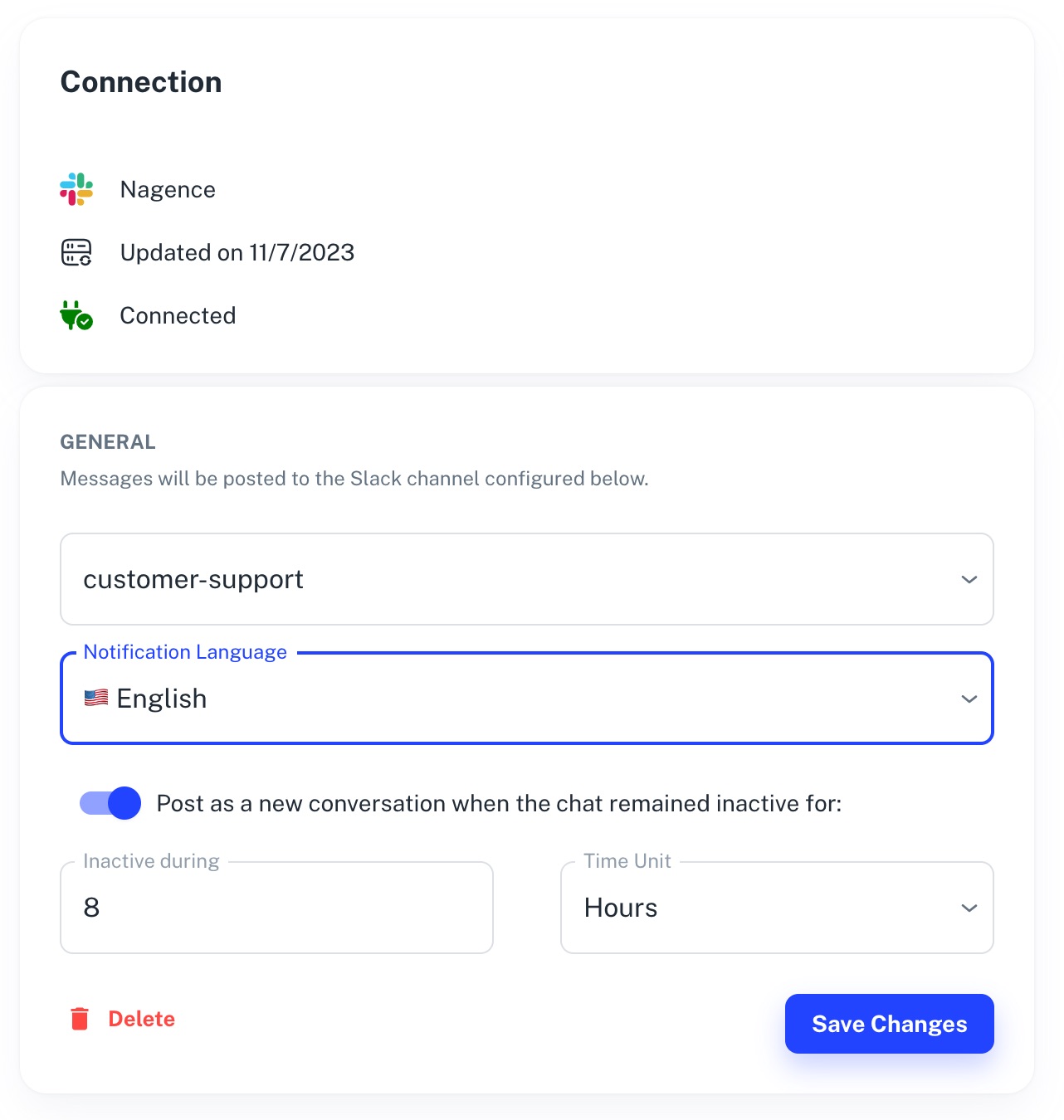
1-click install and configuration
Install the integration into your Slack workspace with 1 click, then configure the channel you want your conversations to appear, and you are ready to go ✨.
Get new chats in Slack
Receive your customer's messages on Slack with all the contextual information you need to handle conversations without having to leave the app.
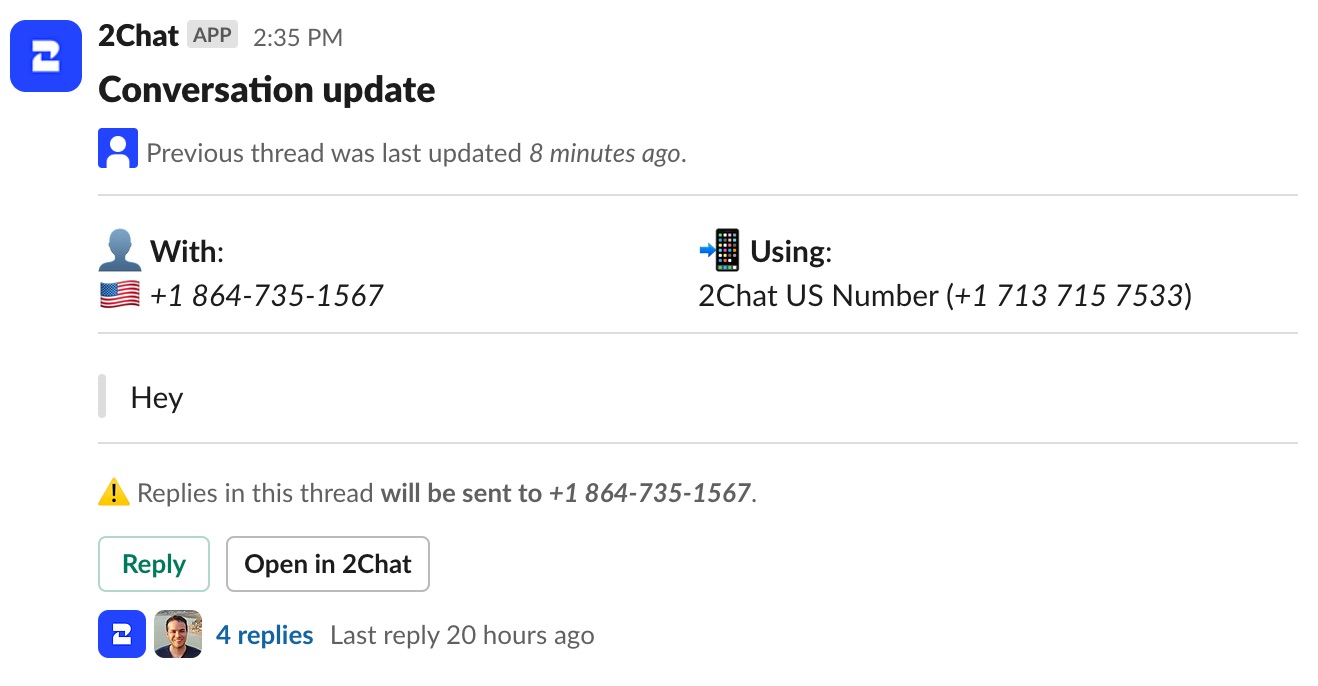
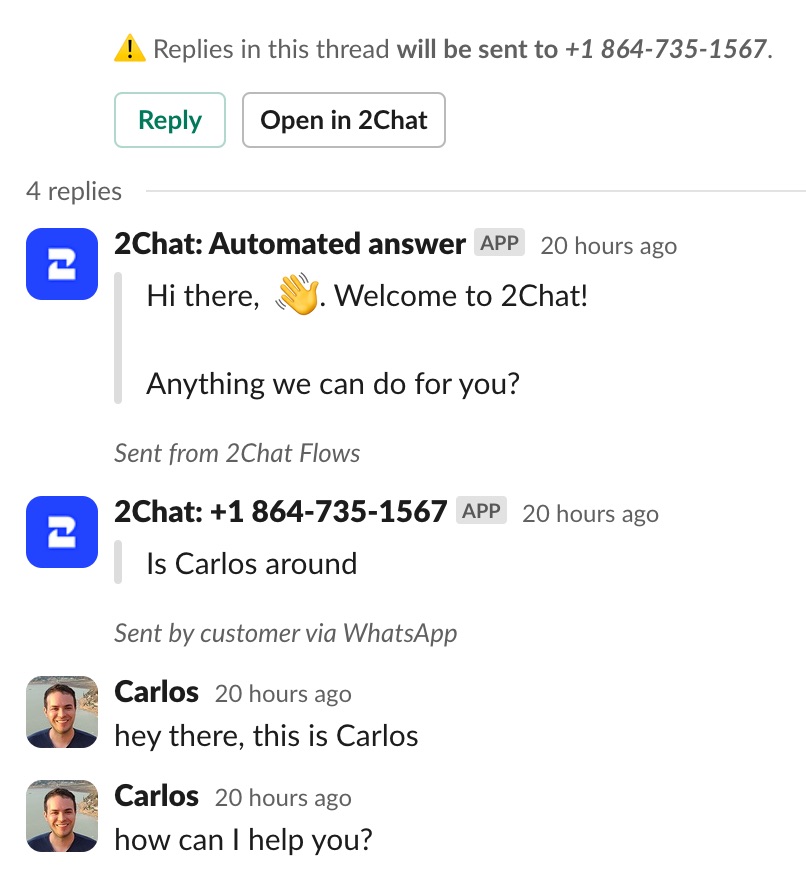
Use Slack threads to reply
We post incoming messages inside the conversation thread and each reply you make in that thread is forwarded to your customer.
Sync WhatsApp groups and Slack channels
Create channels in Slack and connect them to a WhatsApp group to chat from Slack as if you were in the WhatsApp group and vice-versa
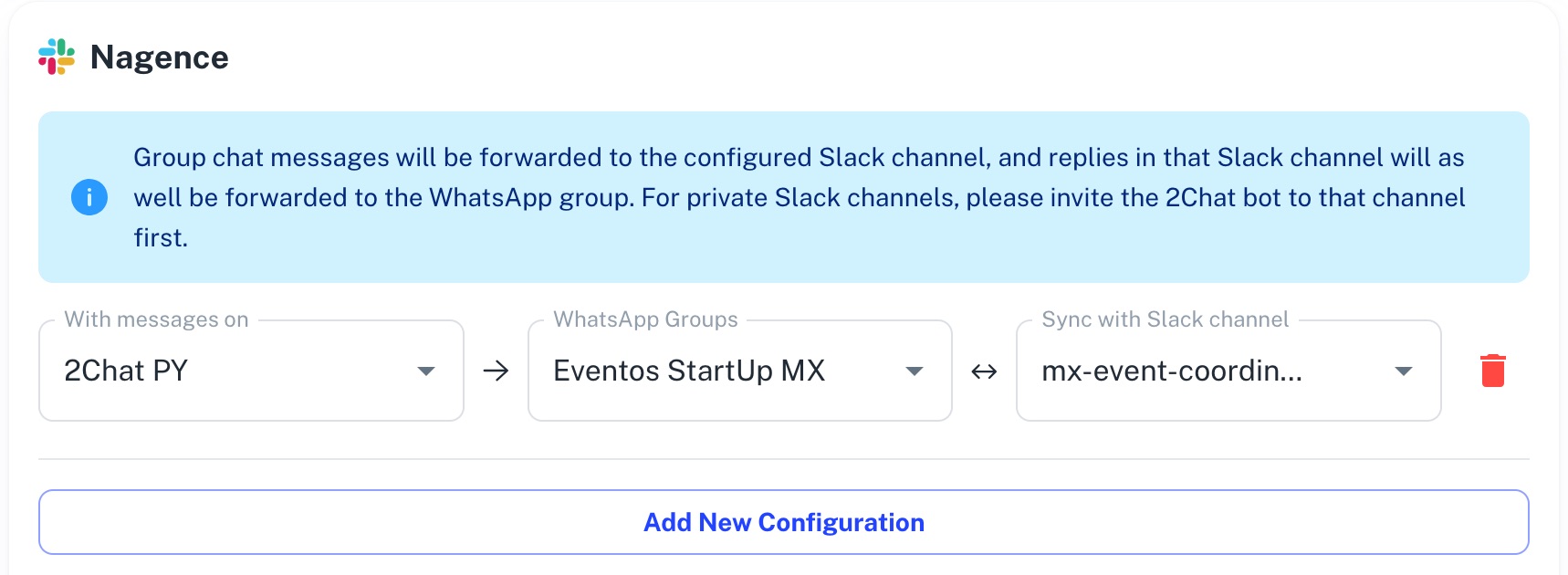
Questions about the integration?
How many 2Chat users do I need?
You just need one 2Chat user to connect your WhatsApp number to Slack. Each user on your Slack workspace can then access the integration without needing more 2Chat licenses. This integration uses the API and not your 2Chat users to function.
Can I integrate WhatsApp with Slack?
Yes, it's possible and you don't need any intermediary tools like Zapier or Make to do it. Our native app for Slack handles it for you.
Can I forward WhatsApp messages to Slack?
You can forward individual/private messages and group chats to Slack, and respond to those messages using Slack as well in the thread or channel they arrived in.
Can any team member on Slack respond to WhatsApp messages?
Yes, anyone on Slack can respond, but if you want to control who can see and respond to these WhatsApp messages, you can make the channels private and invite only the team members in charge of handling these conversations.
Can I send and receive unlimited messages?
Most likely, yes. We don't charge per message but per API request, which depending on the plan you choose, can have some limits. For most needs, the Basic or Pro plans should be enough. If you have doubts about the volume you will handle, get in touch with our Support Team.
Can I connect WhatsApp Messenger to Slack?
Yes. You don't need WhatsApp Business API or Cloud API to connect to Slack. With 2Chat, you can connect your regular WhatsApp number (Messenger and Business) by simply scanning a QR code.
Does it work with WhatsApp groups?
Yes, you can connect WhatsApp groups to Slack and respond to group messages from Slack.
I have 50 users on my Slack. How much do I need to pay to 2Chat?
We don't charge you for the Slack users in your workspace. If you chose the Basic plan, you will pay $49/mo flat, even if you have 1 users or 1000 in your Slack.
Related articles
Check out some of our blog posts that you might find useful

Learn how to integrate WhatsApp and Slack in minutes to improve your customers' experience.

Connect your WhatsApp and WhatsApp Business accounts to your Slack workspace for bidirectional messaging.